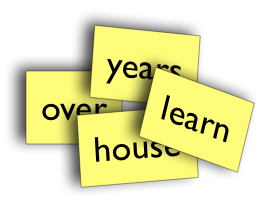List A2 Flashcard and Word Wall Tool
Step 1- Create word list for flashcard set.
Assess student using the List A2 Assessment Tool. Click the checkbox next to words read incorrectly or words not attempted. You can also click some words the student DOES KNOW to create a practice set containing both knowns and unknowns (recommended). Once desired set size is reached, click the “CREATE WORD LIST” button below. Then go on to Step 2.
Step 2- Copy Word List
Highlight and COPY the list of words. Then click the “GO TO STEP 3” button below to instantly create printable flashcards.
Step 3- Create Flashcards
PASTE the word list above into the Flashcard Generator (Brendenisteaching.com). A printable PDF will generate automatically. Recommended Size: 8 or 16 per page